
Change History
Message: Re: [作業07] CG手繪風格-Photoshop線稿製作與Q版卡通上色
Changed By: zheying
Change Date: June 06, 2012 10:41PM
Re: [作業07] CG手繪風格-Photoshop線稿製作與Q版卡通上色
Change Date: June 06, 2012 10:41PM
Re: [作業07] CG手繪風格-Photoshop線稿製作與Q版卡通上色
[一]
1.設計角色: 眼鏡帥哥
2.角色風格:紳士、文學
3.繪製方式:Photoshop(本人沒有手繪版,而且本人手會抖,畫不出直線,所3.繪製方式繪。)
:Photoshop(本人沒有手繪版,而且本人手會抖,畫不出直線,所以直接用滑鼠慢慢繪。)
4.視傳一A 1005445029 江哲瑩
-草圖
<a href="http://s1225.photobucket.com/albums/ee392/zheying/?action=view&current=--4.jpg" target="_blank"><img src="http://i1225.photobucket.com/albums/ee392/zheying/--4.jpg" border="0" alt="Photobucket"></a>
-描邊框,用透明度(看得到草圖好描邊)
<a href="http://s1225.photobucket.com/albums/ee392/zheying/?action=view&current=b4ccff35.jpg" target="_blank"><img src="http://i1225.photobucket.com/albums/ee392/zheying/b4ccff35.jpg" border="0" alt="Photobucket"></a>
-邊框完成
<a href="http://s1225.photobucket.com/albums/ee392/zheying/?action=view&current=5a484f8f.jpg" target="_blank"><img src="http://i1225.photobucket.com/albums/ee392/zheying/5a484f8f.jpg" border="0" alt="Photobucket"></a>
<a href="http://s1225.photobucket.com/albums/ee392/zheying/?action=view&current=fd5cd043.jpg" target="_blank"><img src="http://i1225.photobucket.com/albums/ee392/zheying/fd5cd043.jpg" border="0" alt="Photobucket"></a>
-皮膚上色
<a href="http://s1225.photobucket.com/albums/ee392/zheying/?action=view&current=7fa95d15.jpg" target="_blank"><img src="http://i1225.photobucket.com/albums/ee392/zheying/7fa95d15.jpg" border="0" alt="Photobucket"></a>
-頭髮上色
<a href="http://s1225.photobucket.com/albums/ee392/zheying/?action=view&current=ef559b80.jpg" target="_blank"><img src="http://i1225.photobucket.com/albums/ee392/zheying/ef559b80.jpg" border="0" alt="Photobucket"></a>
-衣領上色
<a href="http://s1225.photobucket.com/albums/ee392/zheying/?action=view&current=cb053105.jpg" target="_blank"><img src="http://i1225.photobucket.com/albums/ee392/zheying/cb053105.jpg" border="0" alt="Photobucket"></a>
-眼睛上色
<a href="http://s1225.photobucket.com/albums/ee392/zheying/?action=view&current=aac0f34c.jpg" target="_blank"><img src="http://i1225.photobucket.com/albums/ee392/zheying/aac0f34c.jpg" border="0" alt="Photobucket"></a>
-上色完成
<a href="http://s1225.photobucket.com/albums/ee392/zheying/?action=view&current=77a05189.jpg" target="_blank"><img src="http://i1225.photobucket.com/albums/ee392/zheying/77a05189.jpg" border="0" alt="Photobucket"></a>
-櫻花背景(上學期哲瑩製家鄉海報時所畫的)
<a href="http://s1225.photobucket.com/albums/ee392/zheying/?action=view&current=215862b9.jpg" target="_blank"><img src="http://i1225.photobucket.com/albums/ee392/zheying/215862b9.jpg" border="0" alt="Photobucket"></a>
-完成
<a href="http://s1225.photobucket.com/albums/ee392/zheying/?action=view&current=0e9ea5f2.jpg" target="_blank"><img src="http://i1225.photobucket.com/albums/ee392/zheying/0e9ea5f2.jpg" border="0" alt="Photobucket"></a>
[二]
1.設計角色:小小女孩兒
2.角色風格:淘氣、可愛
3.繪製方式:Illustrator、Photoshop(用滑鼠繪。)
3.繪製方式:Illustrator、Photoshop(用滑鼠慢慢繪。)
4.視傳一A 1005445029 江哲瑩
-草圖
<a href="http://s1225.photobucket.com/albums/ee392/zheying/?action=view&current=9d365c22.jpg" target="_blank"><img src="http://i1225.photobucket.com/albums/ee392/zheying/9d365c22.jpg" border="0" alt="Photobucket"></a>
(Illustrator的部分,鋼筆拉線)
-手和頭部
<a href="http://s1225.photobucket.com/albums/ee392/zheying/?action=view&current=d6e6c896.jpg" target="_blank"><img src="http://i1225.photobucket.com/albums/ee392/zheying/d6e6c896.jpg" border="0" alt="Photobucket"></a>
-頭髮
<a href="http://s1225.photobucket.com/albums/ee392/zheying/?action=view&current=5c279089.jpg" target="_blank"><img src="http://i1225.photobucket.com/albums/ee392/zheying/5c279089.jpg" border="0" alt="Photobucket"></a>
<a href="http://s1225.photobucket.com/albums/ee392/zheying/?action=view&current=22788915.jpg" target="_blank"><img src="http://i1225.photobucket.com/albums/ee392/zheying/22788915.jpg" border="0" alt="Photobucket"></a>
<a href="http://s1225.photobucket.com/albums/ee392/zheying/?action=view&current=313bea34.jpg" target="_blank"><img src="http://i1225.photobucket.com/albums/ee392/zheying/313bea34.jpg" border="0" alt="Photobucket"></a>
<a href="http://s1225.photobucket.com/albums/ee392/zheying/?action=view&current=f2ffc116.jpg" target="_blank"><img src="http://i1225.photobucket.com/albums/ee392/zheying/f2ffc116.jpg" border="0" alt="Photobucket"></a>
-衣服、五官
<a href="http://s1225.photobucket.com/albums/ee392/zheying/?action=view&current=ff73fe31.jpg" target="_blank"><img src="http://i1225.photobucket.com/albums/ee392/zheying/ff73fe31.jpg" border="0" alt="Photobucket"></a>
-裙子
<a href="http://s1225.photobucket.com/albums/ee392/zheying/?action=view&current=bca5dae1.jpg" target="_blank"><img src="http://i1225.photobucket.com/albums/ee392/zheying/bca5dae1.jpg" border="0" alt="Photobucket"></a>
-腳和鞋子(自己另外用Illustrator畫)
<a href="http://s1225.photobucket.com/albums/ee392/zheying/?action=view&current=9b74f960.jpg" target="_blank"><img src="http://i1225.photobucket.com/albums/ee392/zheying/9b74f960.jpg" border="0" alt="Photobucket"></a>
-複製,留黑框(這張十分致命的可愛)
<a href="http://s1225.photobucket.com/albums/ee392/zheying/?action=view&current=9fd65b04.jpg" target="_blank"><img src="http://i1225.photobucket.com/albums/ee392/zheying/9fd65b04.jpg" border="0" alt="Photobucket"></a>
(Photoshop的部分,將Illustrator畫好的黑框置入)
-頭部
<a href="http://s1225.photobucket.com/albums/ee392/zheying/?action=view&current=1-10.jpg" target="_blank"><img src="http://i1225.photobucket.com/albums/ee392/zheying/1-10.jpg" border="0" alt="Photobucket"></a>
-衣服顏色配色、鞋子完成
<a href="http://s1225.photobucket.com/albums/ee392/zheying/?action=view&current=3-4.jpg" target="_blank"><img src="http://i1225.photobucket.com/albums/ee392/zheying/3-4.jpg" border="0" alt="Photobucket"></a>
-完成
<a href="http://s1225.photobucket.com/albums/ee392/zheying/?action=view&current=OK.jpg" target="_blank"><img src="http://i1225.photobucket.com/albums/ee392/zheying/OK.jpg" border="0" alt="Photobucket"></a>
1.設計角色: 眼鏡帥哥
2.角色風格:紳士、文學
3.繪製方式:Photoshop(本人沒有手繪版,而且本人手會抖,畫不出直線,所3.繪製方式繪。)
:Photoshop(本人沒有手繪版,而且本人手會抖,畫不出直線,所以直接用滑鼠慢慢繪。)
4.視傳一A 1005445029 江哲瑩
-草圖
<a href="http://s1225.photobucket.com/albums/ee392/zheying/?action=view&current=--4.jpg" target="_blank"><img src="http://i1225.photobucket.com/albums/ee392/zheying/--4.jpg" border="0" alt="Photobucket"></a>
-描邊框,用透明度(看得到草圖好描邊)
<a href="http://s1225.photobucket.com/albums/ee392/zheying/?action=view&current=b4ccff35.jpg" target="_blank"><img src="http://i1225.photobucket.com/albums/ee392/zheying/b4ccff35.jpg" border="0" alt="Photobucket"></a>
-邊框完成
<a href="http://s1225.photobucket.com/albums/ee392/zheying/?action=view&current=5a484f8f.jpg" target="_blank"><img src="http://i1225.photobucket.com/albums/ee392/zheying/5a484f8f.jpg" border="0" alt="Photobucket"></a>
<a href="http://s1225.photobucket.com/albums/ee392/zheying/?action=view&current=fd5cd043.jpg" target="_blank"><img src="http://i1225.photobucket.com/albums/ee392/zheying/fd5cd043.jpg" border="0" alt="Photobucket"></a>
-皮膚上色
<a href="http://s1225.photobucket.com/albums/ee392/zheying/?action=view&current=7fa95d15.jpg" target="_blank"><img src="http://i1225.photobucket.com/albums/ee392/zheying/7fa95d15.jpg" border="0" alt="Photobucket"></a>
-頭髮上色
<a href="http://s1225.photobucket.com/albums/ee392/zheying/?action=view&current=ef559b80.jpg" target="_blank"><img src="http://i1225.photobucket.com/albums/ee392/zheying/ef559b80.jpg" border="0" alt="Photobucket"></a>
-衣領上色
<a href="http://s1225.photobucket.com/albums/ee392/zheying/?action=view&current=cb053105.jpg" target="_blank"><img src="http://i1225.photobucket.com/albums/ee392/zheying/cb053105.jpg" border="0" alt="Photobucket"></a>
-眼睛上色
<a href="http://s1225.photobucket.com/albums/ee392/zheying/?action=view&current=aac0f34c.jpg" target="_blank"><img src="http://i1225.photobucket.com/albums/ee392/zheying/aac0f34c.jpg" border="0" alt="Photobucket"></a>
-上色完成
<a href="http://s1225.photobucket.com/albums/ee392/zheying/?action=view&current=77a05189.jpg" target="_blank"><img src="http://i1225.photobucket.com/albums/ee392/zheying/77a05189.jpg" border="0" alt="Photobucket"></a>
-櫻花背景(上學期哲瑩製家鄉海報時所畫的)
<a href="http://s1225.photobucket.com/albums/ee392/zheying/?action=view&current=215862b9.jpg" target="_blank"><img src="http://i1225.photobucket.com/albums/ee392/zheying/215862b9.jpg" border="0" alt="Photobucket"></a>
-完成
<a href="http://s1225.photobucket.com/albums/ee392/zheying/?action=view&current=0e9ea5f2.jpg" target="_blank"><img src="http://i1225.photobucket.com/albums/ee392/zheying/0e9ea5f2.jpg" border="0" alt="Photobucket"></a>
[二]
1.設計角色:小小女孩兒
2.角色風格:淘氣、可愛
3.繪製方式:Illustrator、Photoshop(用滑鼠繪。)
3.繪製方式:Illustrator、Photoshop(用滑鼠慢慢繪。)
4.視傳一A 1005445029 江哲瑩
-草圖
<a href="http://s1225.photobucket.com/albums/ee392/zheying/?action=view&current=9d365c22.jpg" target="_blank"><img src="http://i1225.photobucket.com/albums/ee392/zheying/9d365c22.jpg" border="0" alt="Photobucket"></a>
(Illustrator的部分,鋼筆拉線)
-手和頭部
<a href="http://s1225.photobucket.com/albums/ee392/zheying/?action=view&current=d6e6c896.jpg" target="_blank"><img src="http://i1225.photobucket.com/albums/ee392/zheying/d6e6c896.jpg" border="0" alt="Photobucket"></a>
-頭髮
<a href="http://s1225.photobucket.com/albums/ee392/zheying/?action=view&current=5c279089.jpg" target="_blank"><img src="http://i1225.photobucket.com/albums/ee392/zheying/5c279089.jpg" border="0" alt="Photobucket"></a>
<a href="http://s1225.photobucket.com/albums/ee392/zheying/?action=view&current=22788915.jpg" target="_blank"><img src="http://i1225.photobucket.com/albums/ee392/zheying/22788915.jpg" border="0" alt="Photobucket"></a>
<a href="http://s1225.photobucket.com/albums/ee392/zheying/?action=view&current=313bea34.jpg" target="_blank"><img src="http://i1225.photobucket.com/albums/ee392/zheying/313bea34.jpg" border="0" alt="Photobucket"></a>
<a href="http://s1225.photobucket.com/albums/ee392/zheying/?action=view&current=f2ffc116.jpg" target="_blank"><img src="http://i1225.photobucket.com/albums/ee392/zheying/f2ffc116.jpg" border="0" alt="Photobucket"></a>
-衣服、五官
<a href="http://s1225.photobucket.com/albums/ee392/zheying/?action=view&current=ff73fe31.jpg" target="_blank"><img src="http://i1225.photobucket.com/albums/ee392/zheying/ff73fe31.jpg" border="0" alt="Photobucket"></a>
-裙子
<a href="http://s1225.photobucket.com/albums/ee392/zheying/?action=view&current=bca5dae1.jpg" target="_blank"><img src="http://i1225.photobucket.com/albums/ee392/zheying/bca5dae1.jpg" border="0" alt="Photobucket"></a>
-腳和鞋子(自己另外用Illustrator畫)
<a href="http://s1225.photobucket.com/albums/ee392/zheying/?action=view&current=9b74f960.jpg" target="_blank"><img src="http://i1225.photobucket.com/albums/ee392/zheying/9b74f960.jpg" border="0" alt="Photobucket"></a>
-複製,留黑框(這張十分致命的可愛)
<a href="http://s1225.photobucket.com/albums/ee392/zheying/?action=view&current=9fd65b04.jpg" target="_blank"><img src="http://i1225.photobucket.com/albums/ee392/zheying/9fd65b04.jpg" border="0" alt="Photobucket"></a>
(Photoshop的部分,將Illustrator畫好的黑框置入)
-頭部
<a href="http://s1225.photobucket.com/albums/ee392/zheying/?action=view&current=1-10.jpg" target="_blank"><img src="http://i1225.photobucket.com/albums/ee392/zheying/1-10.jpg" border="0" alt="Photobucket"></a>
-衣服顏色配色、鞋子完成
<a href="http://s1225.photobucket.com/albums/ee392/zheying/?action=view&current=3-4.jpg" target="_blank"><img src="http://i1225.photobucket.com/albums/ee392/zheying/3-4.jpg" border="0" alt="Photobucket"></a>
-完成
<a href="http://s1225.photobucket.com/albums/ee392/zheying/?action=view&current=OK.jpg" target="_blank"><img src="http://i1225.photobucket.com/albums/ee392/zheying/OK.jpg" border="0" alt="Photobucket"></a>
Changed By: zheying
Change Date: June 06, 2012 10:40PM
Re: [作業07] CG手繪風格-Photoshop線稿製作與Q版卡通上色
Change Date: June 06, 2012 10:40PM
Re: [作業07] CG手繪風格-Photoshop線稿製作與Q版卡通上色
[一]
1.設計角色: 眼鏡帥哥
2.角色風格:紳士、文學
3.繪製方式:Photoshop
以直接用滑鼠繪。)
(本人沒有手繪版,而且本人手會抖,畫不出直線,所3.繪製方式繪。)
:Photoshop(本人沒有手繪版,而且本人手會抖,畫不出直線,所以直接用滑鼠慢慢繪。)
4.視傳一A 1005445029 江哲瑩
-草圖
<a href="http://s1225.photobucket.com/albums/ee392/zheying/?action=view&current=--4.jpg" target="_blank"><img src="http://i1225.photobucket.com/albums/ee392/zheying/--4.jpg" border="0本人沒有手繪版,而且本人手會抖,畫不出直線,所以用滑鼠繪。
" alt="Photobucket"></a>
-描邊框,用透明度(看得到草圖好描邊)
<a href="http://s1225.photobucket.com/albums/ee392/zheying/?action=view&current=b4ccff35.jpg" target="_blank"><img src="http://i1225.photobucket.com/albums/ee392/zheying/b4ccff35.jpg" border="0" alt="Photobucket"></a>
-邊框完成
<a href="http://s1225.photobucket.com/albums/ee392/zheying/?action=view&current=5a484f8f.jpg" target="_blank"><img src="http://i1225.photobucket.com/albums/ee392/zheying/5a484f8f.jpg" border="0" alt="Photobucket"></a>
<a href="http://s1225.photobucket.com/albums/ee392/zheying/?action=view&current=fd5cd043.jpg" target="_blank"><img src="http://i1225.photobucket.com/albums/ee392/zheying/fd5cd043.jpg" border="0" alt="Photobucket"></a>
-皮膚上色
<a href="http://s1225.photobucket.com/albums/ee392/zheying/?action=view&current=7fa95d15.jpg" target="_blank"><img src="http://i1225.photobucket.com/albums/ee392/zheying/7fa95d15.jpg" border="0" alt="Photobucket"></a>
-頭髮上色
<a href="http://s1225.photobucket.com/albums/ee392/zheying/?action=view&current=ef559b80.jpg" target="_blank"><img src="http://i1225.photobucket.com/albums/ee392/zheying/ef559b80.jpg" border="0" alt="Photobucket"></a>
-衣領上色
<a href="http://s1225.photobucket.com/albums/ee392/zheying/?action=view&current=cb053105.jpg" target="_blank"><img src="http://i1225.photobucket.com/albums/ee392/zheying/cb053105.jpg" border="0" alt="Photobucket"></a>
-眼睛上色
<a href="http://s1225.photobucket.com/albums/ee392/zheying/?action=view&current=aac0f34c.jpg" target="_blank"><img src="http://i1225.photobucket.com/albums/ee392/zheying/aac0f34c.jpg" border="0" alt="Photobucket"></a>
-上色完成
<a href="http://s1225.photobucket.com/albums/ee392/zheying/?action=view&current=77a05189.jpg" target="_blank"><img src="http://i1225.photobucket.com/albums/ee392/zheying/77a05189.jpg" border="0" alt="Photobucket"></a>
-櫻花背景(上學期哲瑩製家鄉海報時所畫的)
<a href="http://s1225.photobucket.com/albums/ee392/zheying/?action=view&current=215862b9.jpg" target="_blank"><img src="http://i1225.photobucket.com/albums/ee392/zheying/215862b9.jpg" border="0" alt="Photobucket"></a>
-完成
<a href="http://s1225.photobucket.com/albums/ee392/zheying/?action=view&current=0e9ea5f2.jpg" target="_blank"><img src="http://i1225.photobucket.com/albums/ee392/zheying/0e9ea5f2.jpg" border="0" alt="Phot3.繪製方式:Illustrator、Photoshop
obucket"></a>
[二]
1.設計角色:小小女孩兒
2.角色風格:淘氣、可愛
3.繪製方式:Illustrator、Photoshop(用滑鼠繪。)
3.繪製方式:Illustrator、Photoshop(用滑鼠慢慢繪。)
4.視傳一A 1005445029 江哲瑩
-草圖
<a href="http://s1225.photobucket.com/albums/ee392/zheying/?action=view&current=9d365c22.jpg" target="_blank"><img src="http://i1225.photobucket.com/albums/ee392/zheying/9d365c22.jpg" border="0" alt="Photobucket"></a>
(Illustrator的部分,鋼筆拉線)
-手和頭部
<a href="http://s1225.photobucket.com/albums/ee392/zheying/?action=view&current=d6e6c896.jpg" target="_blank"><img src="http://i1225.photobucket.com/albums/ee392/zheying/d6e6c896.jpg" border="0" alt="Photobucket"></a>
-頭髮
<a href="http://s1225.photobucket.com/albums/ee392/zheying/?action=view&current=5c279089.jpg" target="_blank"><img src="http://i1225.photobucket.com/albums/ee392/zheying/5c279089.jpg" border="0" alt="Photobucket"></a>
<a href="http://s1225.photobucket.com/albums/ee392/zheying/?action=view&current=22788915.jpg" target="_blank"><img src="http://i1225.photobucket.com/albums/ee392/zheying/22788915.jpg" border="0" alt="Photobucket"></a>
<a href="http://s1225.photobucket.com/albums/ee392/zheying/?action=view&current=313bea34.jpg" target="_blank"><img src="http://i1225.photobucket.com/albums/ee392/zheying/313bea34.jpg" border="0" alt="Photobucket"></a>
<a href="http://s1225.photobucket.com/albums/ee392/zheying/?action=view&current=f2ffc116.jpg" target="_blank"><img src="http://i1225.photobucket.com/albums/ee392/zheying/f2ffc116.jpg" border="0" alt="Photobucket"></a>
-衣服、五官
<a href="http://s1225.photobucket.com/albums/ee392/zheying/?action=view&current=ff73fe31.jpg" target="_blank"><img src="http://i1225.photobucket.com/albums/ee392/zheying/ff73fe31.jpg" border="0" alt="Photobucket"></a>
-裙子
<a href="http://s1225.photobucket.com/albums/ee392/zheying/?action=view&current=bca5dae1.jpg" target="_blank"><img src="http://i1225.photobucket.com/albums/ee392/zheying/bca5dae1.jpg" border="0" alt="Photobucket"></a>
-腳和鞋子(自己另外用Illustrator畫)
<a href="http://s1225.photobucket.com/albums/ee392/zheying/?action=view&current=9b74f960.jpg" target="_blank"><img src="http://i1225.photobucket.com/albums/ee392/zheying/9b74f960.jpg" border="0" alt="Photobucket"></a>
-複製,留黑框(這張十分致命的可愛)
<a href="http://s1225.photobucket.com/albums/ee392/zheying/?action=view&current=9fd65b04.jpg" target="_blank"><img src="http://i1225.photobucket.com/albums/ee392/zheying/9fd65b04.jpg" border="0" alt="Photobucket"></a>
(Photoshop的部分,將Illustrator畫好的黑框置入)
-頭部
<a href="http://s1225.photobucket.com/albums/ee392/zheying/?action=view&current=1-10.jpg" target="_blank"><img src="http://i1225.photobucket.com/albums/ee392/zheying/1-10.jpg" border="0" alt="Photobucket"></a>
-衣服顏色配色、鞋子完成
<a href="http://s1225.photobucket.com/albums/ee392/zheying/?action=view&current=3-4.jpg" target="_blank"><img src="http://i1225.photobucket.com/albums/ee392/zheying/3-4.jpg" border="0" alt="Photobucket"></a>
-完成
<a href="http://s1225.photobucket.com/albums/ee392/zheying/?action=view&current=OK.jpg" target="_blank"><img src="http://i1225.photobucket.com/albums/ee392/zheying/OK.jpg" border="0" alt="Photobucket"></a>
1.設計角色: 眼鏡帥哥
2.角色風格:紳士、文學
3.繪製方式:Photoshop
以直接用滑鼠繪。)
(本人沒有手繪版,而且本人手會抖,畫不出直線,所3.繪製方式繪。)
:Photoshop(本人沒有手繪版,而且本人手會抖,畫不出直線,所以直接用滑鼠慢慢繪。)
4.視傳一A 1005445029 江哲瑩
-草圖
<a href="http://s1225.photobucket.com/albums/ee392/zheying/?action=view&current=--4.jpg" target="_blank"><img src="http://i1225.photobucket.com/albums/ee392/zheying/--4.jpg" border="0本人沒有手繪版,而且本人手會抖,畫不出直線,所以用滑鼠繪。
" alt="Photobucket"></a>
-描邊框,用透明度(看得到草圖好描邊)
<a href="http://s1225.photobucket.com/albums/ee392/zheying/?action=view&current=b4ccff35.jpg" target="_blank"><img src="http://i1225.photobucket.com/albums/ee392/zheying/b4ccff35.jpg" border="0" alt="Photobucket"></a>
-邊框完成
<a href="http://s1225.photobucket.com/albums/ee392/zheying/?action=view&current=5a484f8f.jpg" target="_blank"><img src="http://i1225.photobucket.com/albums/ee392/zheying/5a484f8f.jpg" border="0" alt="Photobucket"></a>
<a href="http://s1225.photobucket.com/albums/ee392/zheying/?action=view&current=fd5cd043.jpg" target="_blank"><img src="http://i1225.photobucket.com/albums/ee392/zheying/fd5cd043.jpg" border="0" alt="Photobucket"></a>
-皮膚上色
<a href="http://s1225.photobucket.com/albums/ee392/zheying/?action=view&current=7fa95d15.jpg" target="_blank"><img src="http://i1225.photobucket.com/albums/ee392/zheying/7fa95d15.jpg" border="0" alt="Photobucket"></a>
-頭髮上色
<a href="http://s1225.photobucket.com/albums/ee392/zheying/?action=view&current=ef559b80.jpg" target="_blank"><img src="http://i1225.photobucket.com/albums/ee392/zheying/ef559b80.jpg" border="0" alt="Photobucket"></a>
-衣領上色
<a href="http://s1225.photobucket.com/albums/ee392/zheying/?action=view&current=cb053105.jpg" target="_blank"><img src="http://i1225.photobucket.com/albums/ee392/zheying/cb053105.jpg" border="0" alt="Photobucket"></a>
-眼睛上色
<a href="http://s1225.photobucket.com/albums/ee392/zheying/?action=view&current=aac0f34c.jpg" target="_blank"><img src="http://i1225.photobucket.com/albums/ee392/zheying/aac0f34c.jpg" border="0" alt="Photobucket"></a>
-上色完成
<a href="http://s1225.photobucket.com/albums/ee392/zheying/?action=view&current=77a05189.jpg" target="_blank"><img src="http://i1225.photobucket.com/albums/ee392/zheying/77a05189.jpg" border="0" alt="Photobucket"></a>
-櫻花背景(上學期哲瑩製家鄉海報時所畫的)
<a href="http://s1225.photobucket.com/albums/ee392/zheying/?action=view&current=215862b9.jpg" target="_blank"><img src="http://i1225.photobucket.com/albums/ee392/zheying/215862b9.jpg" border="0" alt="Photobucket"></a>
-完成
<a href="http://s1225.photobucket.com/albums/ee392/zheying/?action=view&current=0e9ea5f2.jpg" target="_blank"><img src="http://i1225.photobucket.com/albums/ee392/zheying/0e9ea5f2.jpg" border="0" alt="Phot3.繪製方式:Illustrator、Photoshop
obucket"></a>
[二]
1.設計角色:小小女孩兒
2.角色風格:淘氣、可愛
3.繪製方式:Illustrator、Photoshop(用滑鼠繪。)
3.繪製方式:Illustrator、Photoshop(用滑鼠慢慢繪。)
4.視傳一A 1005445029 江哲瑩
-草圖
<a href="http://s1225.photobucket.com/albums/ee392/zheying/?action=view&current=9d365c22.jpg" target="_blank"><img src="http://i1225.photobucket.com/albums/ee392/zheying/9d365c22.jpg" border="0" alt="Photobucket"></a>
(Illustrator的部分,鋼筆拉線)
-手和頭部
<a href="http://s1225.photobucket.com/albums/ee392/zheying/?action=view&current=d6e6c896.jpg" target="_blank"><img src="http://i1225.photobucket.com/albums/ee392/zheying/d6e6c896.jpg" border="0" alt="Photobucket"></a>
-頭髮
<a href="http://s1225.photobucket.com/albums/ee392/zheying/?action=view&current=5c279089.jpg" target="_blank"><img src="http://i1225.photobucket.com/albums/ee392/zheying/5c279089.jpg" border="0" alt="Photobucket"></a>
<a href="http://s1225.photobucket.com/albums/ee392/zheying/?action=view&current=22788915.jpg" target="_blank"><img src="http://i1225.photobucket.com/albums/ee392/zheying/22788915.jpg" border="0" alt="Photobucket"></a>
<a href="http://s1225.photobucket.com/albums/ee392/zheying/?action=view&current=313bea34.jpg" target="_blank"><img src="http://i1225.photobucket.com/albums/ee392/zheying/313bea34.jpg" border="0" alt="Photobucket"></a>
<a href="http://s1225.photobucket.com/albums/ee392/zheying/?action=view&current=f2ffc116.jpg" target="_blank"><img src="http://i1225.photobucket.com/albums/ee392/zheying/f2ffc116.jpg" border="0" alt="Photobucket"></a>
-衣服、五官
<a href="http://s1225.photobucket.com/albums/ee392/zheying/?action=view&current=ff73fe31.jpg" target="_blank"><img src="http://i1225.photobucket.com/albums/ee392/zheying/ff73fe31.jpg" border="0" alt="Photobucket"></a>
-裙子
<a href="http://s1225.photobucket.com/albums/ee392/zheying/?action=view&current=bca5dae1.jpg" target="_blank"><img src="http://i1225.photobucket.com/albums/ee392/zheying/bca5dae1.jpg" border="0" alt="Photobucket"></a>
-腳和鞋子(自己另外用Illustrator畫)
<a href="http://s1225.photobucket.com/albums/ee392/zheying/?action=view&current=9b74f960.jpg" target="_blank"><img src="http://i1225.photobucket.com/albums/ee392/zheying/9b74f960.jpg" border="0" alt="Photobucket"></a>
-複製,留黑框(這張十分致命的可愛)
<a href="http://s1225.photobucket.com/albums/ee392/zheying/?action=view&current=9fd65b04.jpg" target="_blank"><img src="http://i1225.photobucket.com/albums/ee392/zheying/9fd65b04.jpg" border="0" alt="Photobucket"></a>
(Photoshop的部分,將Illustrator畫好的黑框置入)
-頭部
<a href="http://s1225.photobucket.com/albums/ee392/zheying/?action=view&current=1-10.jpg" target="_blank"><img src="http://i1225.photobucket.com/albums/ee392/zheying/1-10.jpg" border="0" alt="Photobucket"></a>
-衣服顏色配色、鞋子完成
<a href="http://s1225.photobucket.com/albums/ee392/zheying/?action=view&current=3-4.jpg" target="_blank"><img src="http://i1225.photobucket.com/albums/ee392/zheying/3-4.jpg" border="0" alt="Photobucket"></a>
-完成
<a href="http://s1225.photobucket.com/albums/ee392/zheying/?action=view&current=OK.jpg" target="_blank"><img src="http://i1225.photobucket.com/albums/ee392/zheying/OK.jpg" border="0" alt="Photobucket"></a>
Original Message
作者: zheyingDate: June 06, 2012 10:30PM
Re: [作業07] CG手繪風格-Photoshop線稿製作與Q版卡通上色
[一]
1.設計角色: 眼鏡帥哥
2.角色風格:紳士、文學
3.繪製方式:Photoshop
(本人沒有手繪版,而且本人手會抖,畫不出直線,所3.繪製方式繪。)
:Photoshop(本人沒有手繪版,而且本人手會抖,畫不出直線,所以直接用滑鼠慢慢繪。)
4.視傳一A 1005445029 江哲瑩
-草圖
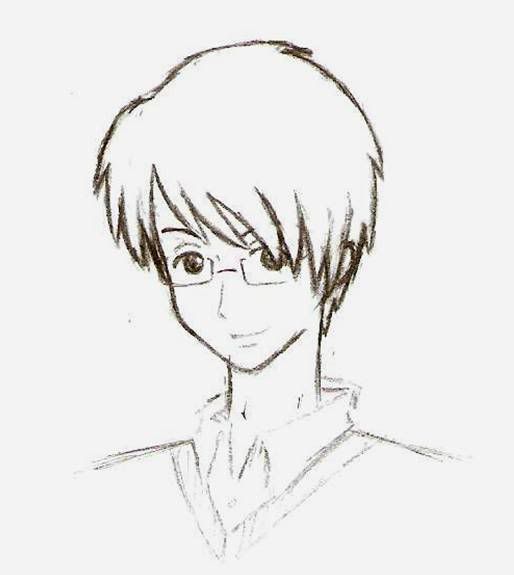
-描邊框,用透明度(看得到草圖好描邊)
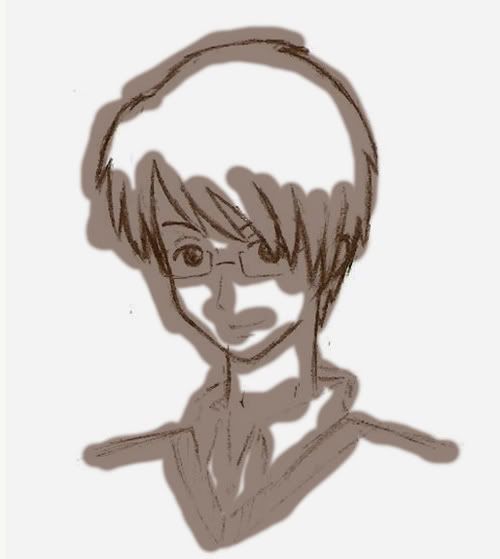
-邊框完成
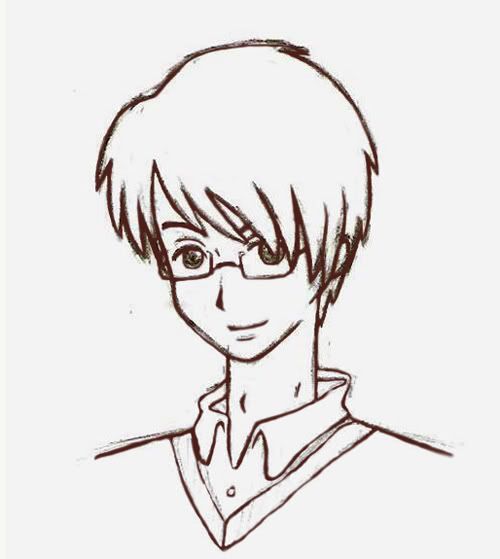
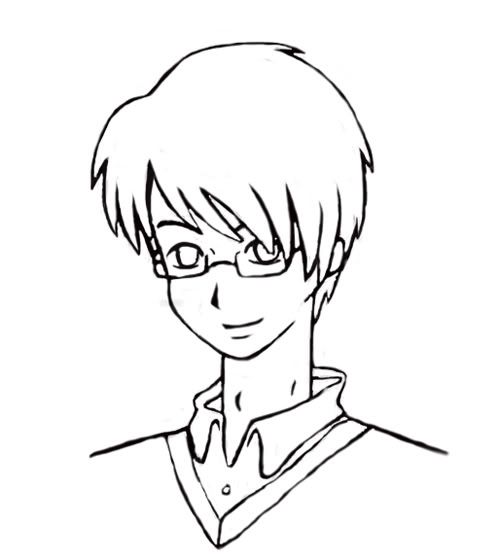
-皮膚上色

-頭髮上色

-衣領上色

-眼睛上色

-上色完成

-櫻花背景(上學期哲瑩製家鄉海報時所畫的)

-完成

[二]
1.設計角色:小小女孩兒
2.角色風格:淘氣、可愛
3.繪製方式:Illustrator、Photoshop(用滑鼠繪。)
3.繪製方式:Illustrator、Photoshop(用滑鼠慢慢繪。)
4.視傳一A 1005445029 江哲瑩
-草圖

(Illustrator的部分,鋼筆拉線)
-手和頭部

-頭髮




-衣服、五官

-裙子

-腳和鞋子(自己另外用Illustrator畫)

-複製,留黑框(這張十分致命的可愛)
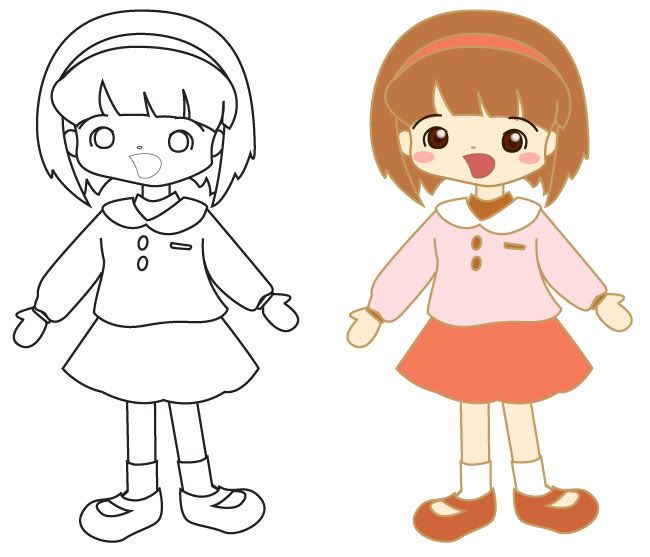
(Photoshop的部分,將Illustrator畫好的黑框置入)
-頭部

-衣服顏色配色、鞋子完成

-完成

1.設計角色: 眼鏡帥哥
2.角色風格:紳士、文學
3.繪製方式:Photoshop
(本人沒有手繪版,而且本人手會抖,畫不出直線,所3.繪製方式繪。)
:Photoshop(本人沒有手繪版,而且本人手會抖,畫不出直線,所以直接用滑鼠慢慢繪。)
4.視傳一A 1005445029 江哲瑩
-草圖
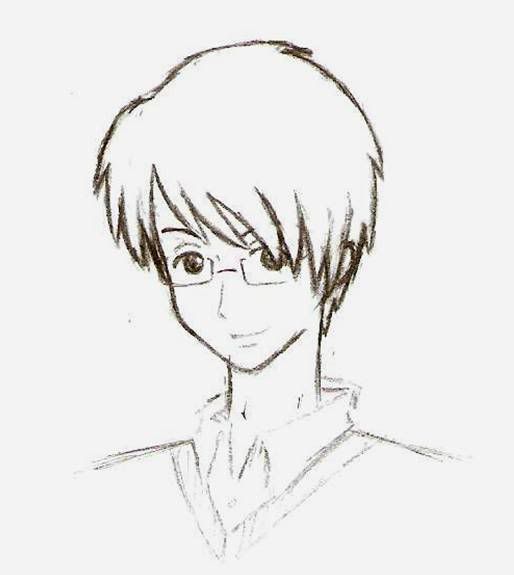
-描邊框,用透明度(看得到草圖好描邊)
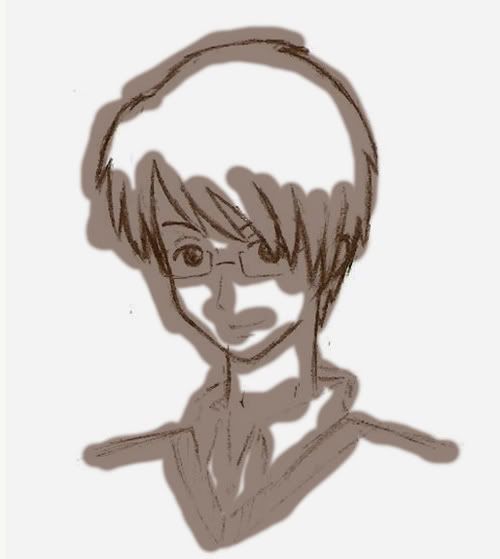
-邊框完成
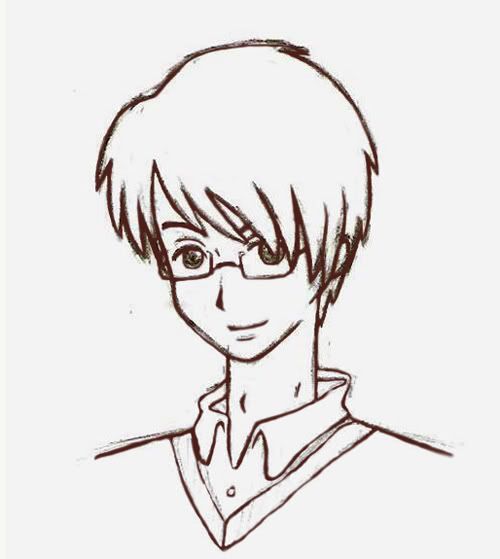
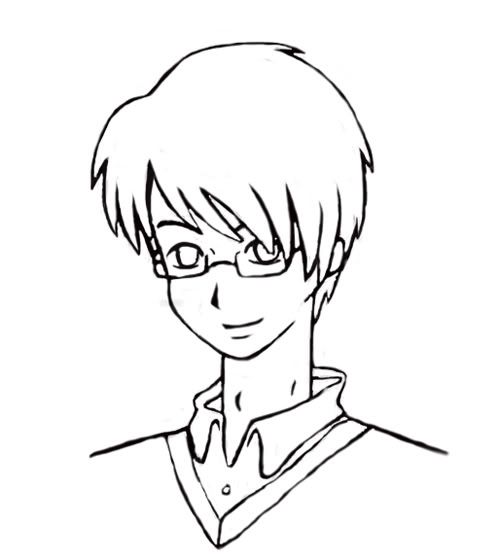
-皮膚上色

-頭髮上色

-衣領上色

-眼睛上色

-上色完成

-櫻花背景(上學期哲瑩製家鄉海報時所畫的)

-完成

[二]
1.設計角色:小小女孩兒
2.角色風格:淘氣、可愛
3.繪製方式:Illustrator、Photoshop(用滑鼠繪。)
3.繪製方式:Illustrator、Photoshop(用滑鼠慢慢繪。)
4.視傳一A 1005445029 江哲瑩
-草圖

(Illustrator的部分,鋼筆拉線)
-手和頭部

-頭髮




-衣服、五官

-裙子

-腳和鞋子(自己另外用Illustrator畫)

-複製,留黑框(這張十分致命的可愛)
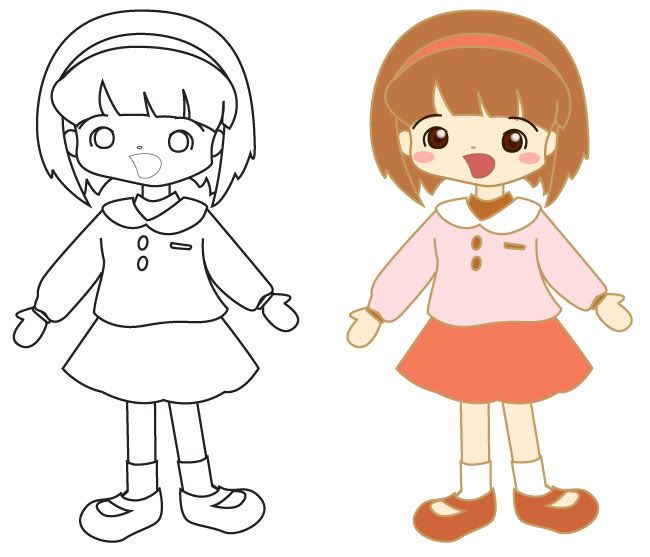
(Photoshop的部分,將Illustrator畫好的黑框置入)
-頭部

-衣服顏色配色、鞋子完成

-完成

MEPO forum
is powered by Phorum.