
Change History
Message: [講義] Google Fonts 網路中文字型應用
Changed By: JinJin
Change Date: December 17, 2019 10:14PM
[講義] Google Fonts 網路中文字型應用
Change Date: December 17, 2019 10:14PM
[講義] Google Fonts 網路中文字型應用
<h2>Google Fonts 網路中文字型</h2>
Google Fonts <a href="https://fonts.google.com" target="_blank'><b>https://fonts.google.com</b></a>
Google 推出 5 款免費的中文網頁字型
1. cwTeXKai (Chinese Traditional) 楷體字體
@import url(https://fonts.googleapis.com/earlyaccess/cwtexkai.css);
font-family: "cwTeXKai", serif;
2. cwTeXYen (Chinese Traditional) 圓體字體
3. cwTeXFangSong (Chinese Traditional) 仿宋體字體
4. Noto Sans TC (Chinese Traditional) 黑體字體(思源黑體)
5. cwTeXMing (Chinese Traditional) 明體字體
不過,目前在 Google Fonts 網站上還找不到這 5 個字體 ,因為這 5 個字型目前是被放到 Google Fonts Early Access (測試版)的地方。
下載網址:<a href="https://fonts.google.com/earlyaccess" target="_blank'><b>https://fonts.google.com/earlyaccess</b></a>
目前可以正常的在網頁上使用這些新的中文網路字型。
以下我們就為大家介紹如何使用這些 Google 推出的新的中文網路字型。
<h2>使用Google fonts黑體(思源黑體)</h2>
思源黑體是 Adobe 和 Google 共同開發的開放原始碼字型,發佈時就已支援繁體中文、簡體中文、日文及韓文,因此深受許多使用者喜愛。
Google Fonts 本身不會對流量或次數額度有所限制,且無須註冊或下載檔案,只要依照服務提供的字型 CSS 程式碼,套入自己的網站後稍作調整即可使用,非常簡單!
網站名稱:Google Fonts: Early Access
網站鏈結:<a href="https://fonts.google.com/earlyaccess" target="_blank'><b>https://fonts.google.com/earlyaccess</b></a>
開啟 Google Fonts: Early Access 頁面,找到 Noto Sans TC(Chinese Traditional),就能看到網站提供的程式碼,使用方法很簡單,只要把 Google Fonts 提供的那段 CSS 程式碼放入網站的 <head>,或style.css檔案中,修改 CSS 來加入「Noto Sans TC」就能載入網頁字型。
<img width="100%" src="http://mepopedia.com/~jinjin/web/img/rwd-5-01.png" border="0">
<hr>
<b>Google fonts:Noto Sans TC (Chinese Traditional) 黑體(思源黑體)</b>
@import url(https://fonts.googleapis.com/earlyaccess/notosanstc.css);
font-family:"Noto Sans TC", sans-serif;
<img width="100%" src="http://mepopedia.com/~jinjin/web/img/rwd-5-02.png" border="0">
<hr>
<img width="100%" src="http://mepopedia.com/~jinjin/web/img/rwd-5-03.png" border="0">
<hr>
<img width="100%" src="http://mepopedia.com/~jinjin/web/img/rwd-5-04.png" border="0">
<hr>
<h2>使用Google fonts圓體字型</h2>
<b>Google fonts:cwTeXYen (Chinese Traditional) 圓體字型</b>
@import url(https://fonts.googleapis.com/earlyaccess/cwtexyen.css);
font-family: "cwTeXYen", sans-serif;
<img width="100%" src="http://mepopedia.com/~jinjin/web/img/rwd-5-05.png" border="0">
<hr>
<img width="100%" src="http://mepopedia.com/~jinjin/web/img/rwd-5-06.png" border="0">
<hr>
<img width="100%" src="http://mepopedia.com/~jinjin/web/img/rwd-5-07.png" border="0">
<hr>
<img width="100%" src="http://mepopedia.com/~jinjin/web/img/rwd-5-08.png" border="0">
<hr>
<h2>使用Google fonts仿宋字型</h2>
<b>Google fonts:cwTeXFangSong (Chinese Traditional) 仿宋體字型</b>
@import url(https://fonts.googleapis.com/earlyaccess/cwtexfangsong.css);
font-family: "cwTeXFangSong", serif;
<img width="100%" src="http://mepopedia.com/~jinjin/web/img/rwd-5-09.png" border="0">
<hr>
<img width="100%" src="http://mepopedia.com/~jinjin/web/img/rwd-5-10.png" border="0">
<hr>
<h2>上課影音</h2>
https://youtu.be/yAWYTy3DJL8
<iframe width="800" height="450" src="https://www.youtube.com/embed/yAWYTy3DJL8" frameborder="0" allow="accelerometer; autoplay; encrypted-media; gyroscope; picture-in-picture" allowfullscreen></iframe><iframe width="800" height="440" src="https://www.youtube.com/embed/yAWYTy3DJL8" frameborder="0" allow="accelerometer; autoplay; encrypted-media; gyroscope; picture-in-picture" allowfullscreen></iframe>
Google Fonts <a href="https://fonts.google.com" target="_blank'><b>https://fonts.google.com</b></a>
Google 推出 5 款免費的中文網頁字型
1. cwTeXKai (Chinese Traditional) 楷體字體
@import url(https://fonts.googleapis.com/earlyaccess/cwtexkai.css);
font-family: "cwTeXKai", serif;
2. cwTeXYen (Chinese Traditional) 圓體字體
3. cwTeXFangSong (Chinese Traditional) 仿宋體字體
4. Noto Sans TC (Chinese Traditional) 黑體字體(思源黑體)
5. cwTeXMing (Chinese Traditional) 明體字體
不過,目前在 Google Fonts 網站上還找不到這 5 個字體 ,因為這 5 個字型目前是被放到 Google Fonts Early Access (測試版)的地方。
下載網址:<a href="https://fonts.google.com/earlyaccess" target="_blank'><b>https://fonts.google.com/earlyaccess</b></a>
目前可以正常的在網頁上使用這些新的中文網路字型。
以下我們就為大家介紹如何使用這些 Google 推出的新的中文網路字型。
<h2>使用Google fonts黑體(思源黑體)</h2>
思源黑體是 Adobe 和 Google 共同開發的開放原始碼字型,發佈時就已支援繁體中文、簡體中文、日文及韓文,因此深受許多使用者喜愛。
Google Fonts 本身不會對流量或次數額度有所限制,且無須註冊或下載檔案,只要依照服務提供的字型 CSS 程式碼,套入自己的網站後稍作調整即可使用,非常簡單!
網站名稱:Google Fonts: Early Access
網站鏈結:<a href="https://fonts.google.com/earlyaccess" target="_blank'><b>https://fonts.google.com/earlyaccess</b></a>
開啟 Google Fonts: Early Access 頁面,找到 Noto Sans TC(Chinese Traditional),就能看到網站提供的程式碼,使用方法很簡單,只要把 Google Fonts 提供的那段 CSS 程式碼放入網站的 <head>,或style.css檔案中,修改 CSS 來加入「Noto Sans TC」就能載入網頁字型。
<img width="100%" src="http://mepopedia.com/~jinjin/web/img/rwd-5-01.png" border="0">
<hr>
<b>Google fonts:Noto Sans TC (Chinese Traditional) 黑體(思源黑體)</b>
@import url(https://fonts.googleapis.com/earlyaccess/notosanstc.css);
font-family:"Noto Sans TC", sans-serif;
<img width="100%" src="http://mepopedia.com/~jinjin/web/img/rwd-5-02.png" border="0">
<hr>
<img width="100%" src="http://mepopedia.com/~jinjin/web/img/rwd-5-03.png" border="0">
<hr>
<img width="100%" src="http://mepopedia.com/~jinjin/web/img/rwd-5-04.png" border="0">
<hr>
<h2>使用Google fonts圓體字型</h2>
<b>Google fonts:cwTeXYen (Chinese Traditional) 圓體字型</b>
@import url(https://fonts.googleapis.com/earlyaccess/cwtexyen.css);
font-family: "cwTeXYen", sans-serif;
<img width="100%" src="http://mepopedia.com/~jinjin/web/img/rwd-5-05.png" border="0">
<hr>
<img width="100%" src="http://mepopedia.com/~jinjin/web/img/rwd-5-06.png" border="0">
<hr>
<img width="100%" src="http://mepopedia.com/~jinjin/web/img/rwd-5-07.png" border="0">
<hr>
<img width="100%" src="http://mepopedia.com/~jinjin/web/img/rwd-5-08.png" border="0">
<hr>
<h2>使用Google fonts仿宋字型</h2>
<b>Google fonts:cwTeXFangSong (Chinese Traditional) 仿宋體字型</b>
@import url(https://fonts.googleapis.com/earlyaccess/cwtexfangsong.css);
font-family: "cwTeXFangSong", serif;
<img width="100%" src="http://mepopedia.com/~jinjin/web/img/rwd-5-09.png" border="0">
<hr>
<img width="100%" src="http://mepopedia.com/~jinjin/web/img/rwd-5-10.png" border="0">
<hr>
<h2>上課影音</h2>
https://youtu.be/yAWYTy3DJL8
<iframe width="800" height="450" src="https://www.youtube.com/embed/yAWYTy3DJL8" frameborder="0" allow="accelerometer; autoplay; encrypted-media; gyroscope; picture-in-picture" allowfullscreen></iframe><iframe width="800" height="440" src="https://www.youtube.com/embed/yAWYTy3DJL8" frameborder="0" allow="accelerometer; autoplay; encrypted-media; gyroscope; picture-in-picture" allowfullscreen></iframe>
Changed By: JinJin
Change Date: December 11, 2019 12:01PM
[講義] Google Fonts 網路中文字型應用
Change Date: December 11, 2019 12:01PM
[講義] Google Fonts 網路中文字型應用
<h2>Google Fonts 網路中文字型</h2>
Google Fonts <a href="https://fonts.google.com" target="_blank'><b>https://fonts.google.com</b></a>
Google 推出 5 款免費的中文網頁字型
1. cwTeXKai (Chinese Traditional) 楷體字體
lyaccess/cwtexkai.css);
font-family: "cwTeXKai", serif;
exkai.css);
font-family: "cwTeXKai", serif;
2. cwTeXYen (Chinese Traditional) 圓體字體
3. cwTeXFangSong (Chinese Traditional) 仿宋體字體
4. Noto Sans TC (Chinese Traditional) 黑體字體(思源黑體)
5. cwTeXMing (Chinese Traditional) 明體字體
不過,目前在 Google Fonts 網站上還找不到這 5 個字體 ,因為這 5 個字型目前是被放到 Google Fonts Early Access (測試版)的地方。
下載網址:<a href="https://fonts.google.com/earlyaccess" target="_blank'><b>https://fonts.google.com/earlyaccess</b></a>
目前可以正常的在網頁上使用這些新的中文網路字型。
以下我們就為大家介紹如何使用這些 Google 推出的新的中文網路字型。
<h2>使用Google fonts黑體(思源黑體)</h2>
思源黑體是 Adobe 和 Google 共同開發的開放原始碼字型,發佈時就已支援繁體中文、簡體中文、日文及韓文,因此深受許多使用者喜愛。
Google Fonts 本身不會對流量或次數額度有所限制,且無須註冊或下載檔案,只要依照服務提供的字型 CSS 程式碼,套入自己的網站後稍作調整即可使用,非常簡單!
網站名稱:Google Fonts: Early Access
網站鏈結:<a href="https://fonts.google.com/earlyaccess" target="_blank'><b>https://fonts.google.com/earlyaccess</b></a>
開啟 Google Fonts: Early Access 頁面,找到 Noto Sans TC(Chinese Traditional),就能看到網站提供的程式碼,使用方法很簡單,只要把 Google Fonts 提供的那段 CSS 程式碼放入網站的 <head>,或style.css檔案中,修改 CSS 來加入「Noto Sans TC」就能載入網頁字型。
<img width="100%" src="http://mepopedia.com/~jinjin/web/img/rwd-5-01.png" border="0">
<hr>
<b>Google fonts:Noto Sans TC (Chinese Traditional) 黑體(思源黑體)</b>
@import url(https://fonts.googleapis.com/earlyaccess/notosanstc.css);
font-family:"Noto Sans TC", sans-serif;
<img width="100%" src="http://mepopedia.com/~jinjin/web/img/rwd-5-02.png" border="0">
<hr>
<img width="100%" src="http://mepopedia.com/~jinjin/web/img/rwd-5-03.png" border="0">
<hr>
<img width="100%" src="http://mepopedia.com/~jinjin/web/img/rwd-5-04.png" border="0">
<hr>
<h2>使用Google fonts圓體字型</h2>
<b>Google fonts:cwTeXYen (Chinese Traditional) 圓體字型</b>
@import url(https://fonts.googleapis.com/earlyaccess/cwtexyen.css);
font-family: "cwTeXYen", sans-serif;
<img width="100%" src="http://mepopedia.com/~jinjin/web/img/rwd-5-05.png" border="0">
<hr>
<img width="100%" src="http://mepopedia.com/~jinjin/web/img/rwd-5-06.png" border="0">
<hr>
<img width="100%" src="http://mepopedia.com/~jinjin/web/img/rwd-5-07.png" border="0">
<hr>
<img width="100%" src="http://mepopedia.com/~jinjin/web/img/rwd-5-08.png" border="0">
<hr>
<h2>使用Google fonts仿宋字型</h2>
<b>Google fonts:cwTeXFangSong (Chinese Traditional) 仿宋體字型</b>
@import url(https://fonts.googleapis.com/earlyaccess/cwtexfangsong.css);
font-family: "cwTeXFangSong", serif;
<img width="100%" src="http://mepopedia.com/~jinjin/web/img/rwd-5-09.png" border="0">
<hr>
<img width="100%" src="http://mepopedia.com/~jinjin/web/img/rwd-5-10.png" border="0">
<hr>
<h2>上課影音</h2>
https://youtu.be/yAWYTy3DJL8
<iframe width="800" height="450" src="https://www.youtube.com/embed/yAWYTy3DJL8" frameborder="0" allow="accelerometer; autoplay; encrypted-media; gyroscope; picture-in-picture" allowfullscreen></iframe><iframe width="800" height="440" src="https://www.youtube.com/embed/yAWYTy3DJL8" frameborder="0" allow="accelerometer; autoplay; encrypted-media; gyroscope; picture-in-picture" allowfullscreen></iframe>
Google Fonts <a href="https://fonts.google.com" target="_blank'><b>https://fonts.google.com</b></a>
Google 推出 5 款免費的中文網頁字型
1. cwTeXKai (Chinese Traditional) 楷體字體
lyaccess/cwtexkai.css);
font-family: "cwTeXKai", serif;
exkai.css);
font-family: "cwTeXKai", serif;
2. cwTeXYen (Chinese Traditional) 圓體字體
3. cwTeXFangSong (Chinese Traditional) 仿宋體字體
4. Noto Sans TC (Chinese Traditional) 黑體字體(思源黑體)
5. cwTeXMing (Chinese Traditional) 明體字體
不過,目前在 Google Fonts 網站上還找不到這 5 個字體 ,因為這 5 個字型目前是被放到 Google Fonts Early Access (測試版)的地方。
下載網址:<a href="https://fonts.google.com/earlyaccess" target="_blank'><b>https://fonts.google.com/earlyaccess</b></a>
目前可以正常的在網頁上使用這些新的中文網路字型。
以下我們就為大家介紹如何使用這些 Google 推出的新的中文網路字型。
<h2>使用Google fonts黑體(思源黑體)</h2>
思源黑體是 Adobe 和 Google 共同開發的開放原始碼字型,發佈時就已支援繁體中文、簡體中文、日文及韓文,因此深受許多使用者喜愛。
Google Fonts 本身不會對流量或次數額度有所限制,且無須註冊或下載檔案,只要依照服務提供的字型 CSS 程式碼,套入自己的網站後稍作調整即可使用,非常簡單!
網站名稱:Google Fonts: Early Access
網站鏈結:<a href="https://fonts.google.com/earlyaccess" target="_blank'><b>https://fonts.google.com/earlyaccess</b></a>
開啟 Google Fonts: Early Access 頁面,找到 Noto Sans TC(Chinese Traditional),就能看到網站提供的程式碼,使用方法很簡單,只要把 Google Fonts 提供的那段 CSS 程式碼放入網站的 <head>,或style.css檔案中,修改 CSS 來加入「Noto Sans TC」就能載入網頁字型。
<img width="100%" src="http://mepopedia.com/~jinjin/web/img/rwd-5-01.png" border="0">
<hr>
<b>Google fonts:Noto Sans TC (Chinese Traditional) 黑體(思源黑體)</b>
@import url(https://fonts.googleapis.com/earlyaccess/notosanstc.css);
font-family:"Noto Sans TC", sans-serif;
<img width="100%" src="http://mepopedia.com/~jinjin/web/img/rwd-5-02.png" border="0">
<hr>
<img width="100%" src="http://mepopedia.com/~jinjin/web/img/rwd-5-03.png" border="0">
<hr>
<img width="100%" src="http://mepopedia.com/~jinjin/web/img/rwd-5-04.png" border="0">
<hr>
<h2>使用Google fonts圓體字型</h2>
<b>Google fonts:cwTeXYen (Chinese Traditional) 圓體字型</b>
@import url(https://fonts.googleapis.com/earlyaccess/cwtexyen.css);
font-family: "cwTeXYen", sans-serif;
<img width="100%" src="http://mepopedia.com/~jinjin/web/img/rwd-5-05.png" border="0">
<hr>
<img width="100%" src="http://mepopedia.com/~jinjin/web/img/rwd-5-06.png" border="0">
<hr>
<img width="100%" src="http://mepopedia.com/~jinjin/web/img/rwd-5-07.png" border="0">
<hr>
<img width="100%" src="http://mepopedia.com/~jinjin/web/img/rwd-5-08.png" border="0">
<hr>
<h2>使用Google fonts仿宋字型</h2>
<b>Google fonts:cwTeXFangSong (Chinese Traditional) 仿宋體字型</b>
@import url(https://fonts.googleapis.com/earlyaccess/cwtexfangsong.css);
font-family: "cwTeXFangSong", serif;
<img width="100%" src="http://mepopedia.com/~jinjin/web/img/rwd-5-09.png" border="0">
<hr>
<img width="100%" src="http://mepopedia.com/~jinjin/web/img/rwd-5-10.png" border="0">
<hr>
<h2>上課影音</h2>
https://youtu.be/yAWYTy3DJL8
<iframe width="800" height="450" src="https://www.youtube.com/embed/yAWYTy3DJL8" frameborder="0" allow="accelerometer; autoplay; encrypted-media; gyroscope; picture-in-picture" allowfullscreen></iframe><iframe width="800" height="440" src="https://www.youtube.com/embed/yAWYTy3DJL8" frameborder="0" allow="accelerometer; autoplay; encrypted-media; gyroscope; picture-in-picture" allowfullscreen></iframe>
Original Message
作者: JinJinDate: December 10, 2019 09:15PM
[講義] Google Fonts 網路中文字型應用
Google Fonts 網路中文字型
Google Fonts 2. cwTeXYen (Chinese Traditional) 圓體字體
3. cwTeXFangSong (Chinese Traditional) 仿宋體字體
4. Noto Sans TC (Chinese Traditional) 黑體字體(思源黑體)
5. cwTeXMing (Chinese Traditional) 明體字體
不過,目前在 Google Fonts 網站上還找不到這 5 個字體 ,因為這 5 個字型目前是被放到 Google Fonts Early Access (測試版)的地方。
下載網址:
Google fonts:Noto Sans TC (Chinese Traditional) 黑體(思源黑體)
@import url(https://fonts.googleapis.com/earlyaccess/notosanstc.css);
font-family:"Noto Sans TC", sans-serif;
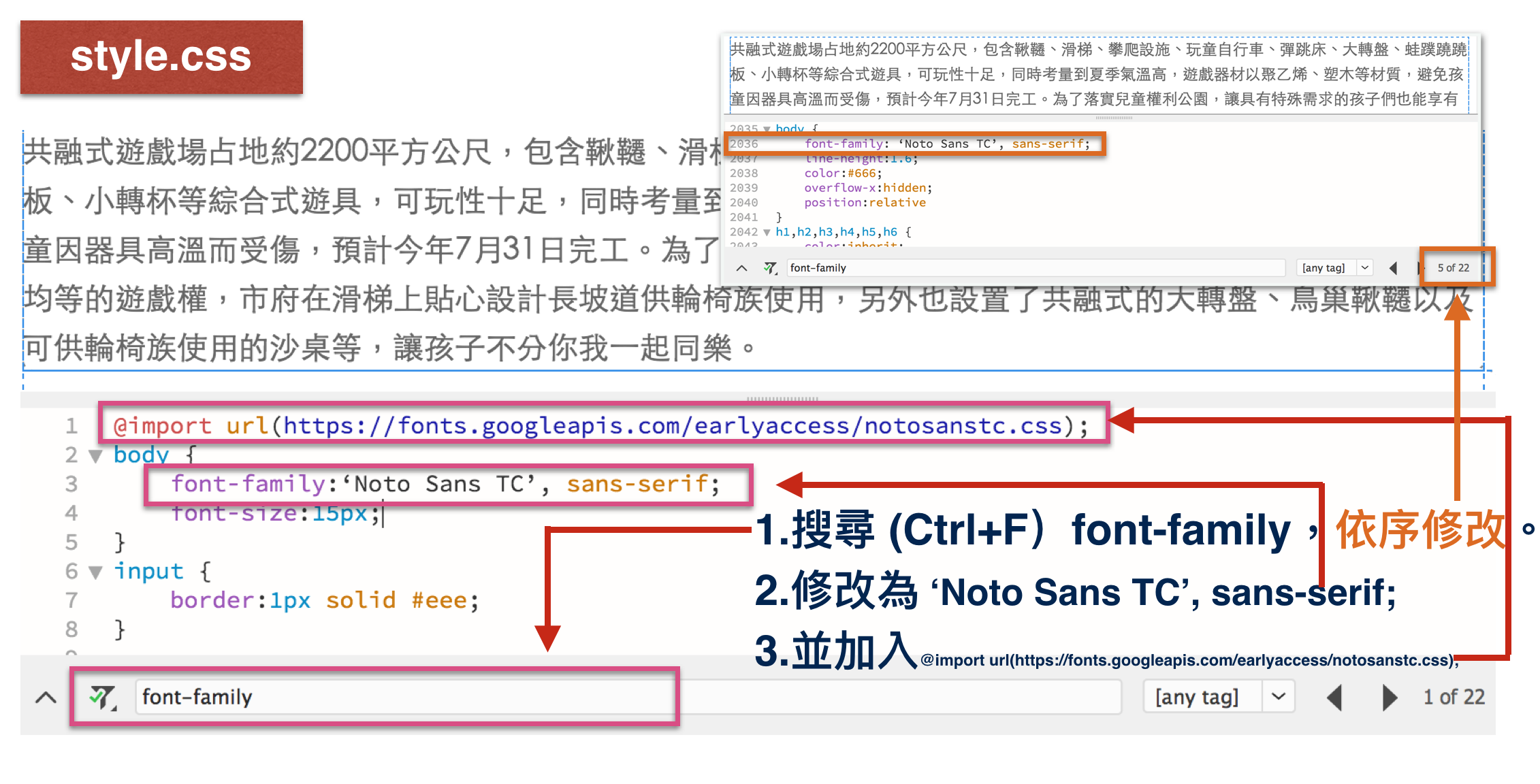

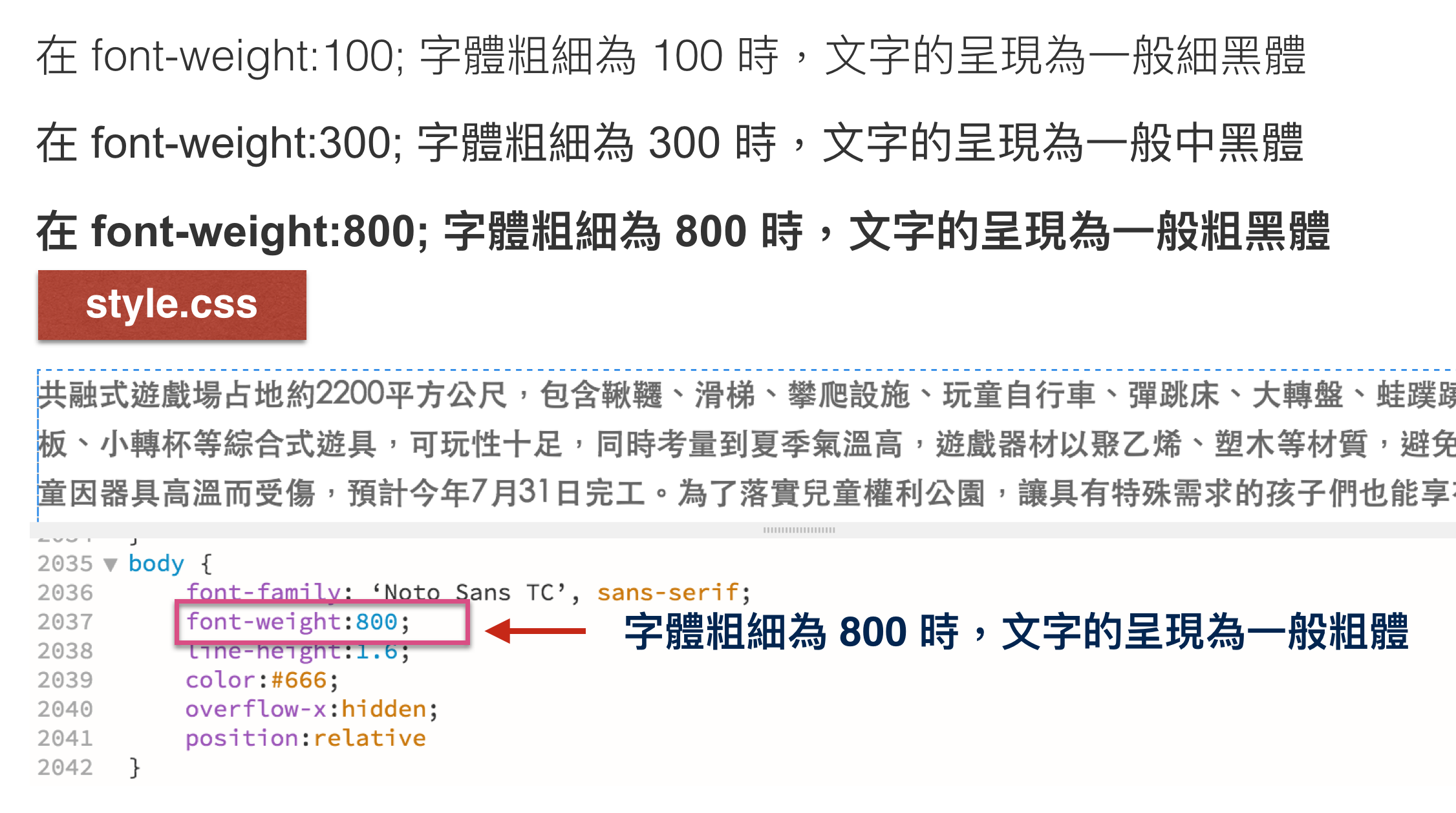
使用Google fonts圓體字型
Google fonts:cwTeXYen (Chinese Traditional) 圓體字型
@import url(https://fonts.googleapis.com/earlyaccess/cwtexyen.css);
font-family: "cwTeXYen", sans-serif;
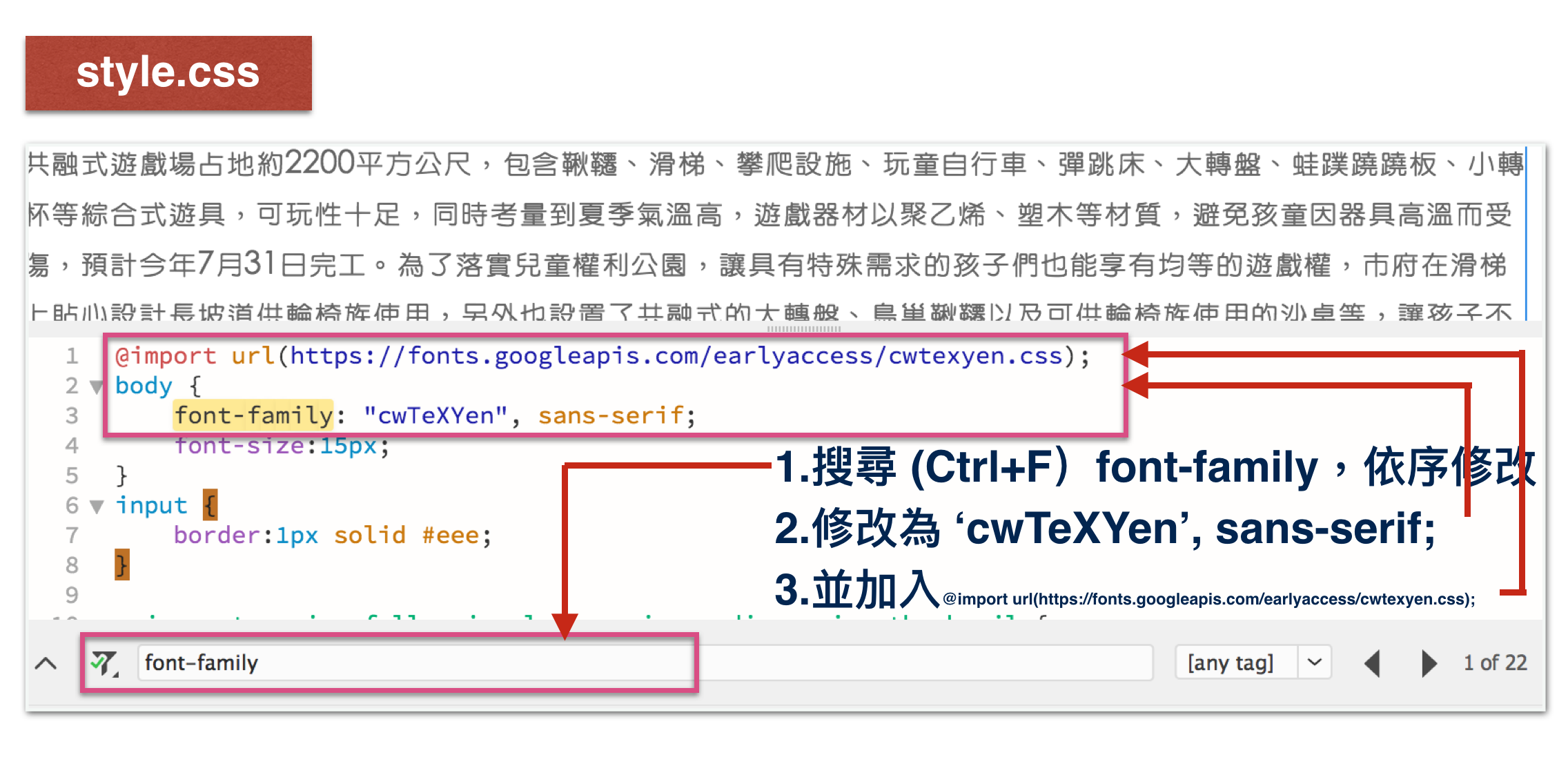

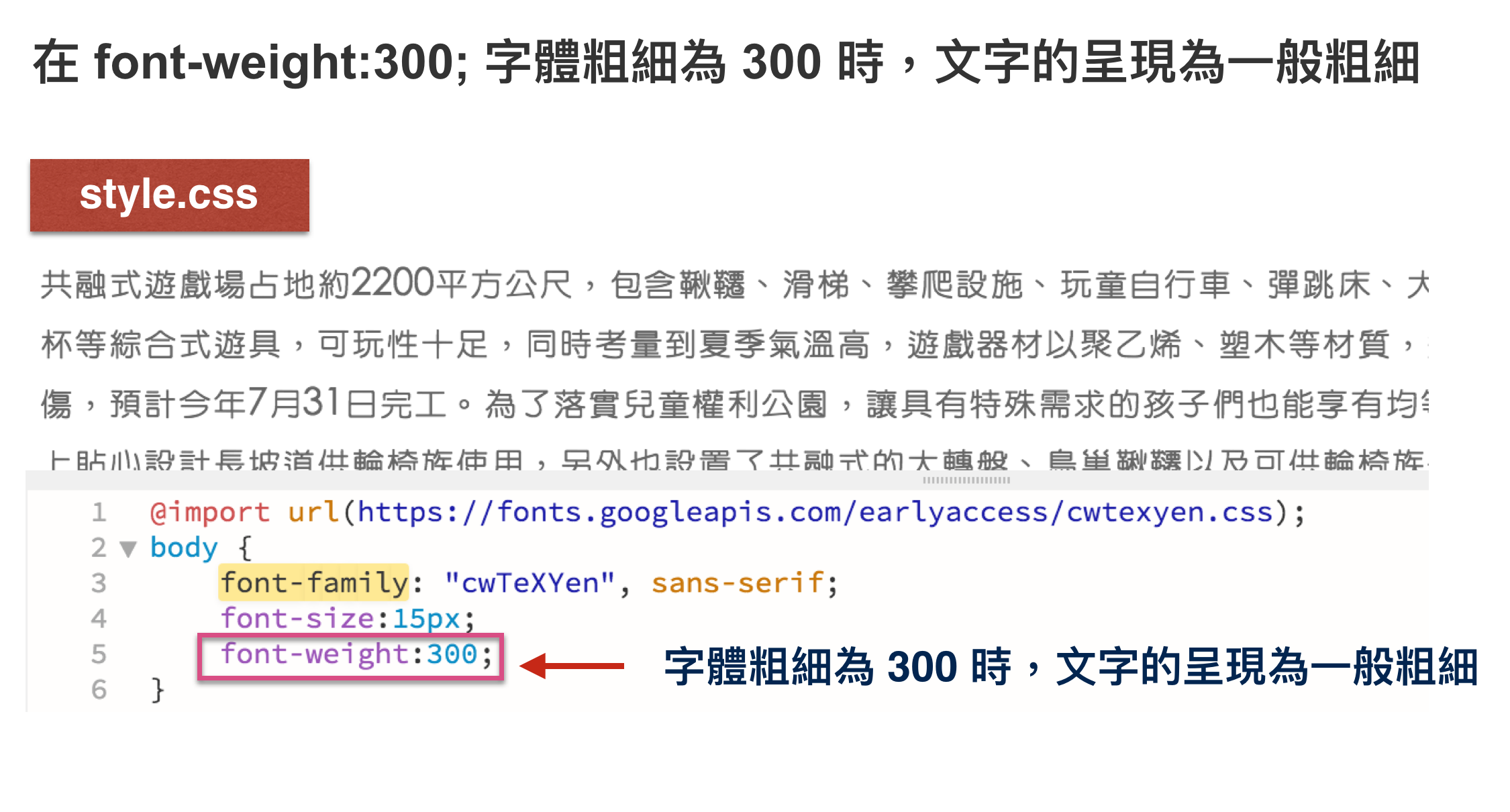
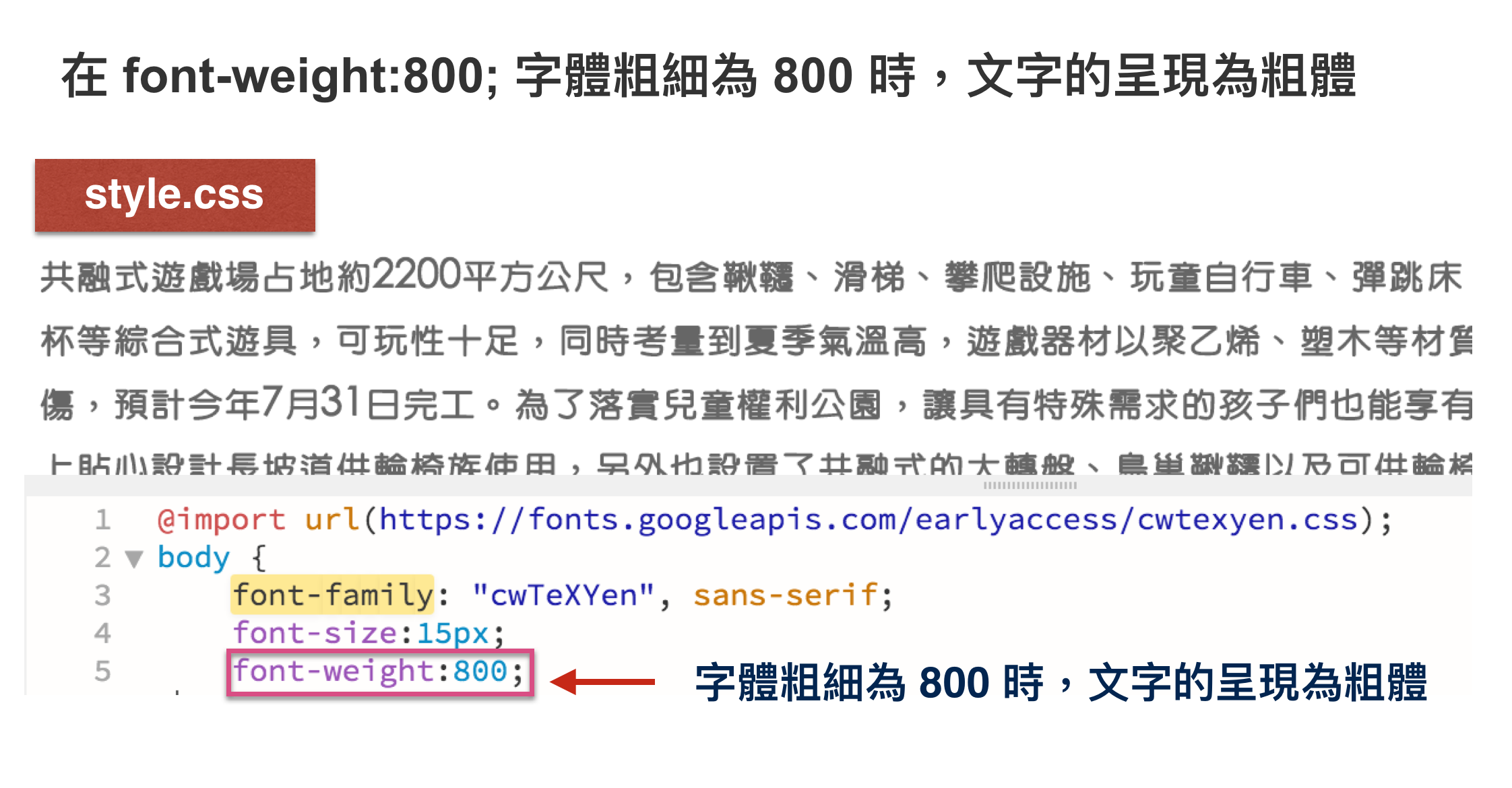
使用Google fonts仿宋字型
Google fonts:cwTeXFangSong (Chinese Traditional) 仿宋體字型
@import url(https://fonts.googleapis.com/earlyaccess/cwtexfangsong.css);
font-family: "cwTeXFangSong", serif;
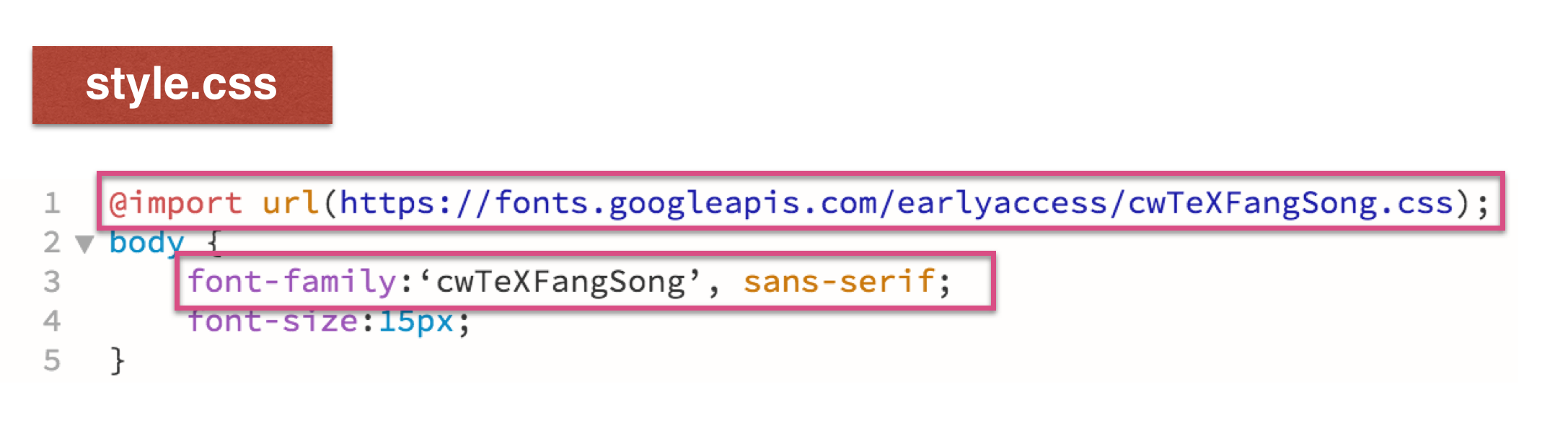

上課影音
https://youtu.be/yAWYTy3DJL8